At Casino-Scripts.io, we understand that sometimes you might need to request a refund for a purchased item. This guide will walk you through the simple steps to submit a refund request.
Submitting Your Refund Request
To initiate a refund, please follow these steps:
- Access Your Profile: Begin by opening the dropdown menu associated with your user profile. This is usually located in the top right corner of the website.
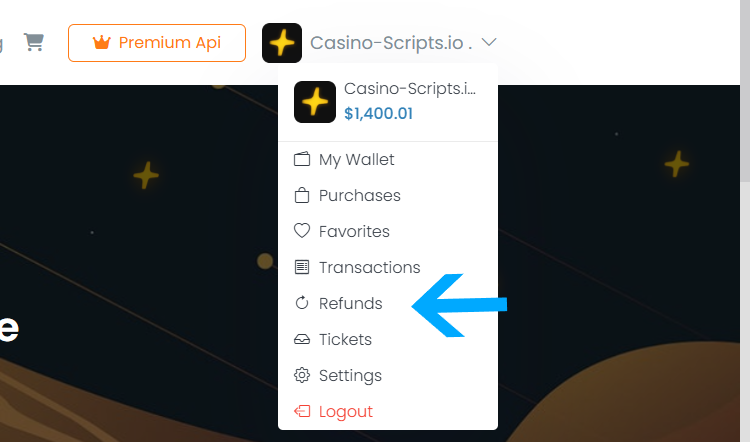
- Navigate to Refunds: From the dropdown menu, click on the "Refund" option. This will take you to your personal refund management page.
- Initiate a New Request: On the refunds page, locate and click on the "+" button. This action will open a new refund request form.
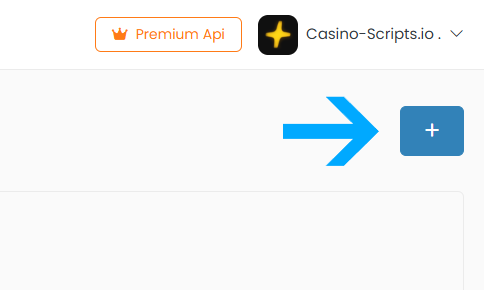
- Select Your Product: In the new form, you will be prompted to select the specific product for which you wish to receive a refund. Choose the relevant item from the provided list.

- Provide Your Reason: Clearly state your reason for requesting a refund in the designated text area. Providing a detailed explanation will help us process your request efficiently.
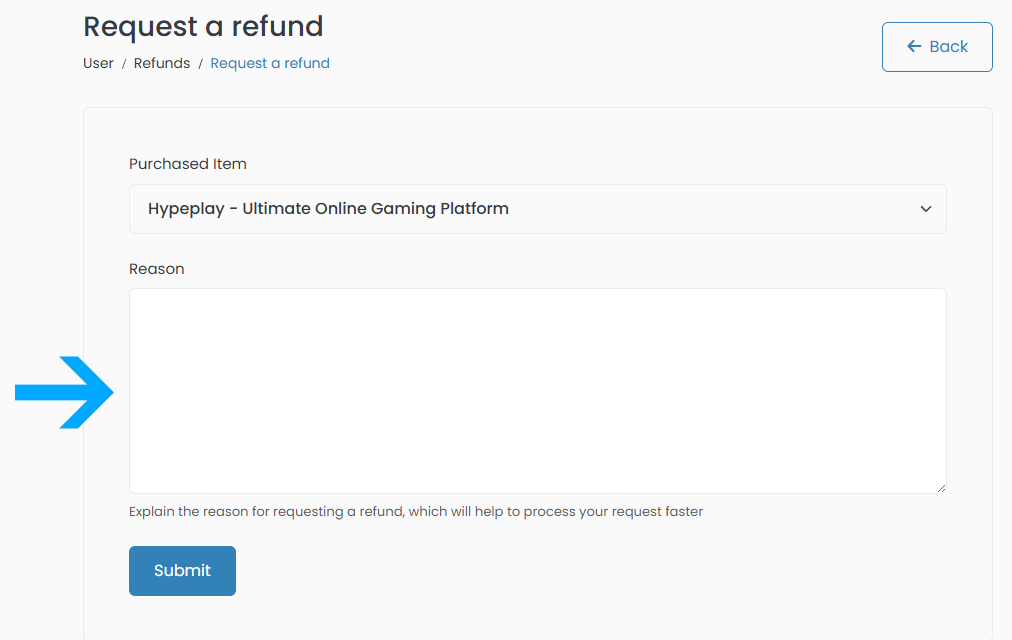
- Submit Your Request: Once you have selected the product and added your reason, click the "Submit" button to finalize and send your refund request.
What Happens Next?
After submitting your request, our support team will review it. You will be notified of the status of your refund request through your registered email address and within your Casino-Scripts.io account.
Was this article helpful?
4 out of 4 found this helpful






